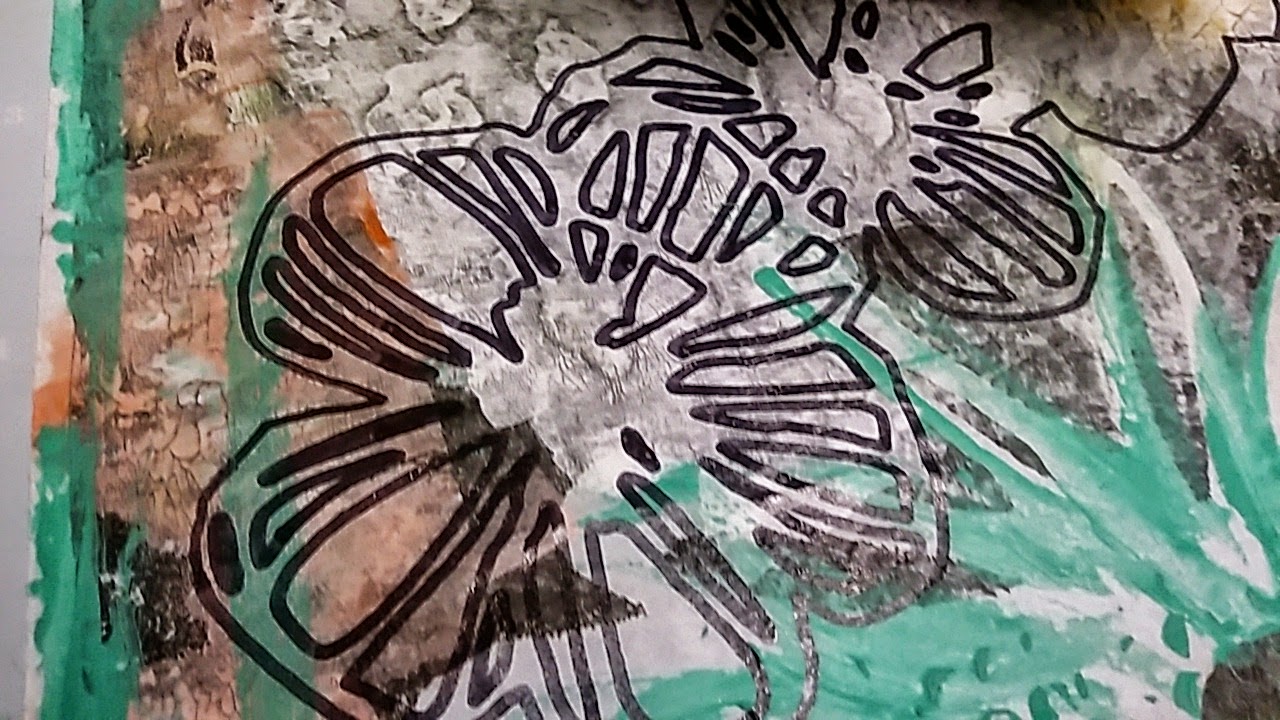OK opened up kiln yesterday, as the title says, a bit of all. But maybe I should begin with the "good". There were a few:
The heart plate above was made using this foam cut. The first "regular" thickness foam I cut on my new Cricut Explore which resulted in deeper impressions. I think the raggedly edges of the cut are not as good as the cleaner edges I get from the Cameo, but on clay, it doesn't seem to matter, so I now have the option of deeper impressions if I want them. Here is the foam cut:
Then there were the bad and the ugly
The testing of the "new" Spectrum Green Mirror Glaze did not work out well, Caused the piece to crack, but to be fair, it probably wasn't constructed well, although it made it through the bisque firing.

But the piece that made the biggest mess was the one that totally stuck to the kiln shelf, "and" ran off shelf onto another piece below. While kiln was ramping up, I remembered, while lying in bed, that one item I glazed with 3 coats of Spectrum "Old Copper" I had not elevated ( put on stilt) in case the glaze ran. Well it ran all right. But there is a lot to be learned here. The piece is goner, but I do like the way that glaze did over black underglaze and will try it again, next time with more care regarding the glaze running. I had used the glaze before on a couple of single fired pieces shown
here last May. These were flattish pieces and I could see some running underneath, but it was not problem. Maybe I only used 2 coats also. When in doubt, protect the bottoms and shelves, lesson learned.
As I loaded up kiln, I had this pushed to edge of shelf and that glaze just ran down on item on lower shelf too: You can see this down he frog's back here:
More later----